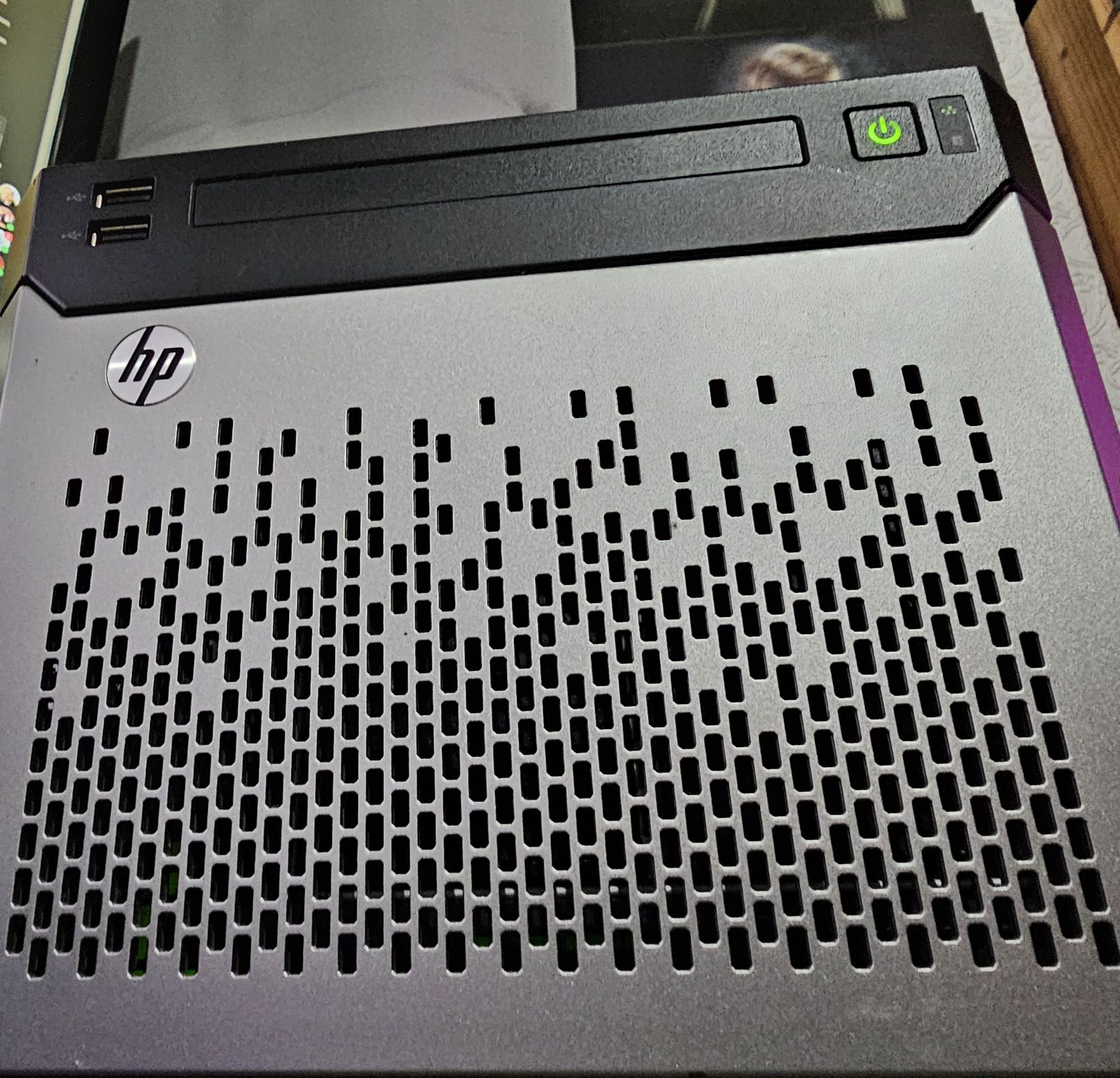So I was all flush with creating my first array on my linux server, toasting my sucess. Transferred a load of files over ensuring I have backups of files and starting to look at my files over my network…. then….

I started the server this morning and the array was gone!
Not having done this before I was a bit lost and worried I would have to recreate the array again (which took a shocking amount of time) but off I went to my old friend google. The website where I found the guide was Digital Ocean and although the guide was great and took me step by step through the process to create the array something mustn’t be right as when I was looking for a solution to the problem there were quite a few people who had followed the guide who were finding on reboot the array was not initializing.
There were a few fixes I found and most of them were tasking about the drives having something wrong with the partition table and the fixes involved fixing them and this would mean having to recreate and then sorting the shares and data again. I didn’t really want to do this so I kept looking.
My salvation came from Stack Exchange thanks to a legend called Chris Davies. I would seem as part of the process duplicated a line in the config file and this must be confusing the boot process.
In the picture below you can see the Array is defined twice.
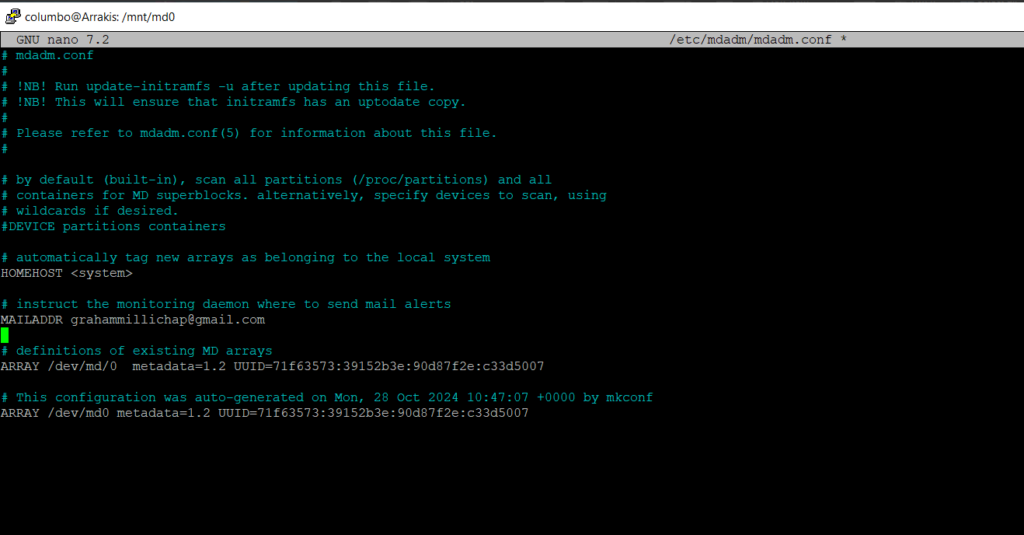
So the fix was simple, just comment out the first one, then run two commands to reconfigure mdadm and update the initramfs.
dpkg-reconfigure mdadm
update-initramfs -uConfig file below for example.
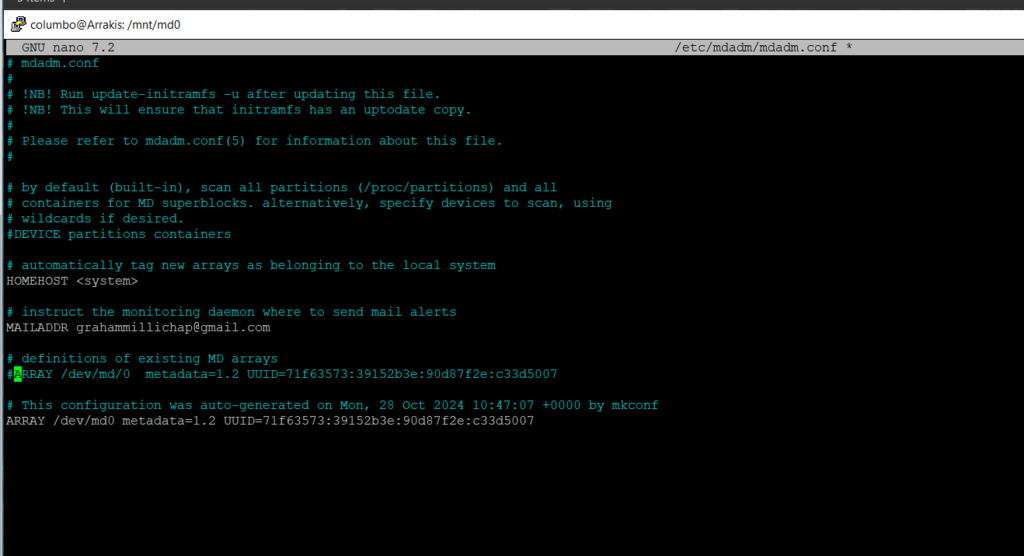
So there you go. No messy playing with partition tables. I have shutdown and restarted a few times and now the array starts and the shares are there.
Jobs a good un 🙂